How I Manage My Screen Time

This question is so timely with the results of the U.S. presidential election announced this morning. Yesterday, as I went about my day, I felt a sense of finality. The end of an era. I knew today I would likely wake up to news that I would think was weird. That it would remind me of when a bad leader caused chaos, when negligence led to a worldwide pandemic.
The big difference now is that I’m now mentally well.
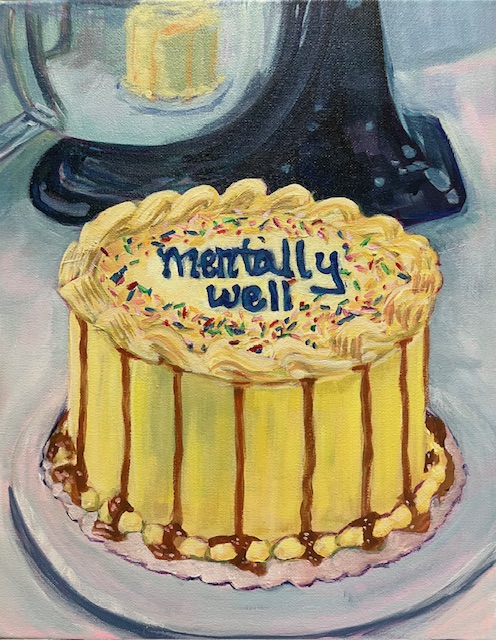
I credit that to therapy, but also staying outside of the fear mongering echo chamber of the internet. I once shared how I weaned myself off of social media and unfollowed everyone on instagram, but I think it’s important to emphasize some specifics on how I limit my screen time on a daily basis.
Tools I Use to Reduce Screen Time:
- StayFocusd browser plug-in to block websites on my laptop
- Opal app for blocking apps and websites from my phone
- Screen Time Blockers built in to the iPhone settings
- Orbi Wifi System + Router adds restrictions on TV and individual devices
- Apple Family
- Physical Seperation
StayFocusd
is a free chrome browser plug in that I’ve used for around a decade on my laptops. This app allows you to set an alloted time per day for websites you deem problematic. A great added feature is that you can also greenlight certain websites. This is primarily so that you can use a feature for an internet shut down aside from allowed sites, but I found it handy when I was still in charge of my local gift economy facebook page (freecycle/buy nothing type group). I could block the entirety of Facebook, while still allowing the url that included the group’s landing page. I couldn’t scroll my feed, but I could get administrative tasks done.
Opal app
is something I continue to use on my phone–I paid for a second year subscription–but it’s gotten buggy and challenging to block the amount of sites I like to turn off all day and they only have AI customer service so I may replace it with a competitor. I like that I am able to set a schedule so the block immediately occurs without having to muster up discipline to manually turn it on each day (because let’s be honest, that’s not happening.) I’m in the top 90% of users– I have a brief window in the morning to look at sites on my block list and an even shorter window around 5:45 p.m. that I miss pretty much every day.
Sites I block: Reddit (hardest for me to resist), Facebook (marketplace is another tough one), instagram, Target, CNN, tiktok (though I’ve never had an account)
Whitelist: much like Stayfocusd, you can allow a whitelist for apps. I used this feature when it was disallowing me from adding to my blocked list–it shuts down all my phone apps aside from the white list. From 11:30 pm to 7:00 a.m., my phone works for gym check ins, weather, maps, photo apps…a flashlight…that’s pretty much it. No email or anything.
iPhone Screen Time blockers
are enabled, but I just bypass them in 15 minute increments forever and ever and ever. They don’t work as a block, but rather as a reminder for how much time I’ve spent.
Orbi Wifi System
This is something we put in place for our children primarily, and I haven’t fully explored the capabilities. I did want to include it because last night I couldn’t watch my own dang TV because of the scheduled blocks (never a problem otherwise, because that isn’t a normal behavior for me) and because it is CRUCIAL in limiting screen time for my teenager, and the only way my teen does not have social media.
It disallows devices to use certain sites on the wifi, and we live in a dead zone otherwise. This is perfect for our teen, who was supplied a chomebook through his school that we can’t use added blockers. It also shows a history so we would know if other devices signed in
Apple Family
Since I veered into screen time not just for myself, but for my family, I’ll add in Apple Family, which is necessary for all teens, in my opinion. This limits time on apps and shows me where time is being spent.
My son did get cued in to a third party site that filtered out the website he was using, but it wasn’t long before I noticed that he was spending a lot more time on his phone. After checking his history, that was blocked too.
Physical Distance
We keep all digital devices in our office overnight. No phones in bed with teens! Right now my teen also doesn’t have his phone during school. I am not in the habit of looking at my phone in bed, because I plug it in far from bed.
What is too many screen restrictions for a teenager?
I know a lot of parents (and definitely my teen) think that my restrictions are overkill. That’s is their opinion based on current social norms for screen use, not based on healthy amounts of screen use.
I think screen addiction is the greatest plague of our time. People’s preoccupation with the next hit has them in a constant state of overstimulation and overwhelm that disallows them to see what is in front of their faces. The stream of information flows so quickly that it doesn’t leave room for contemplation, consideration, creativity, and quality decision making. This has had devastating results worldwide, including a surge in radical political beliefs.
Many adults have concerning relationships with their phones and the internet, but our society has normalized this addiction because it encourages people to continue to be good consumers, good cogs in a system. I want better for myself and my family, but I know I’m not strong enough to do it without the right tools.
That’s a great post and really cool advice for everyone who struggles with time management! I could use some of these apps!
As for myself, I’m only present on WP; I deleted my accounts from the other social networks, and it was a great decision 🙂
Happy to read that you’re mentally well now 🙂
Thank you! Deleting social accounts is great! I primarily use Facebook as a Rolodex to remember names of people I might run into at the grocery store. Lol!
“Remarkable piece of content! 👏 Your expert analysis and clear communication make complex concepts easy to grasp. This is definitely going in my bookmarks.”
I’m so glad you found it helpful!